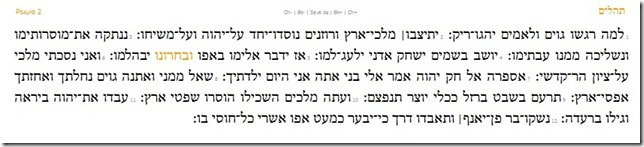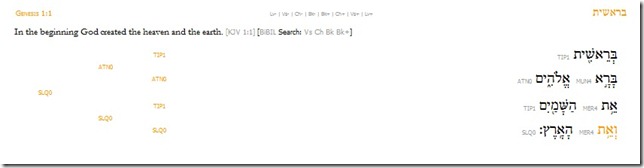TanakhML is an online tool for reading the Hebrew Bible. I didn’t know it existed until
Tim mentioned it a couple of weeks ago. Since then I’ve used it a few times and found it very useful. I don’t know how long it’s been around, but I wish I’d known about it years ago. It would have saved me some time and helped me have a chance to read more unpointed Hebrew since you can turn the pointing and accents on and off. Here are some screen shots of what I’ve been reading.

As long as you have a unicode font that will display Hebrew, you should be able to view the text just fine. If you need a unicode font, I recommend
SBL Hebrew or the
Tyndale Unicode Font Kit.

The feature I like the best is the ability to turn the accents and pointing on and off. One is also able to view the text in transliteration.
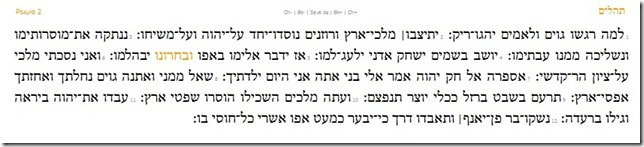

Another useful feature is the parallel text. While the KJV is probably not the best text to read side by side with BHS, it’s better than nothing (and it’s public domain). It can be useful when one is trying to read a lot of text quickly to have a translation in parallel.

Finally, unless you’re reading Psalms, Job, or Proverbs, the web site has a verse analyzer that charts the structure of the verse based on the Masoretic accents. This would be very useful if one were attempting to learn how to subdivide verses according to the accents.
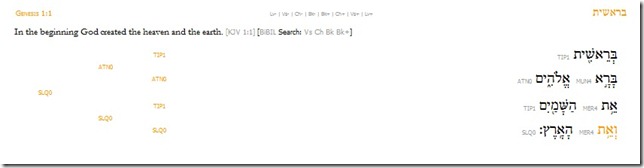
I’ll definitely be making regular use of this site as I read through several hundred chapters this summer and practice reading unpointed text. It has one great advantage over using Bibleworks – no lexical and morphological pop-ups = less of a crutch. Happy reading!